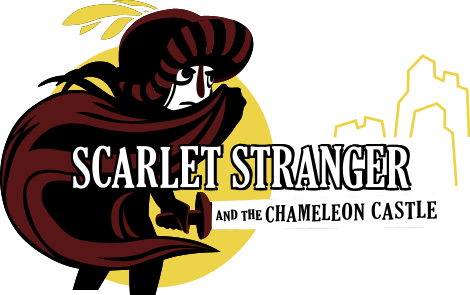
did you know that Scarlet Stranger has an easily accessible editor?

all you need to do is press C, Space, Left, and Up at the same time.
upon activation, the camera will snap into place, the editor palette will appear, and you can now edit using your mouse and arrow keys.
the editor palette may not show up on your version, but the currently live versions on Kongregate and Newgrounds should work.
(for some reason, the currently live version on Armor Games does not pull up the palette.)
the clickable button behind the Sword and Shield icon copies the current level code to your clipboard. heres the first stage's code, for example:
levelArray_.push('7VJBDsMgDIMkO6Bpl315H1+MiwjdWui9RbGS2o0DtJRcPq9saWmpxSVDBQZd1Pojtl9afaghyrKm9zV37l6xz7kmssw1zMM3v7jXYKcxME3TYJbItbxrMPdpXLiPcdY0ll7Bx+oOkf0LskQ5UJIlRo36LbQgS5TQR11DX5wMM6AEjfgfkGut28xQHEXT0AsqfN8CdfIuZJGwQiaALfg2VdcJXriPSacVt1szO4HyyPa25xc=||||||||||LevelStart')//3
you can set a "note" for the level in the box to the right of the level code box, which gets saved in the level code after the |'s.
Playable on Flashpoint!
